Fast website loading speed is a vital part of good user experience. This Joomla tutorial will show you two ways to improve the performance and loading speed of your Joomla website.
Enabling Gzip Compression
Compression helps you decrease the total size of your website that visitors have to download. Therefore, it takes less time for a website to load.
1. Go to System > Global Configuration from your Joomla admin dashboard.
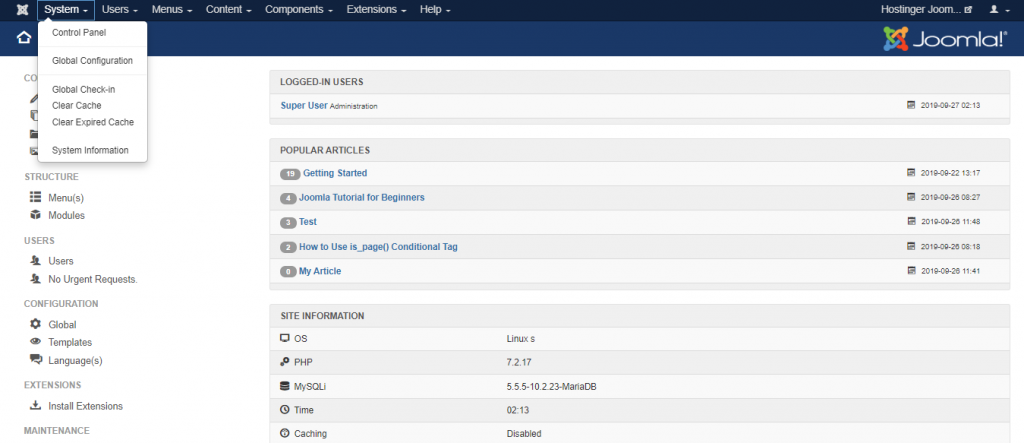
2. Click on the Server tab.
3. Find the Gzip Page Compression option under Server Settings, and select Yes.
4. Save your changes.
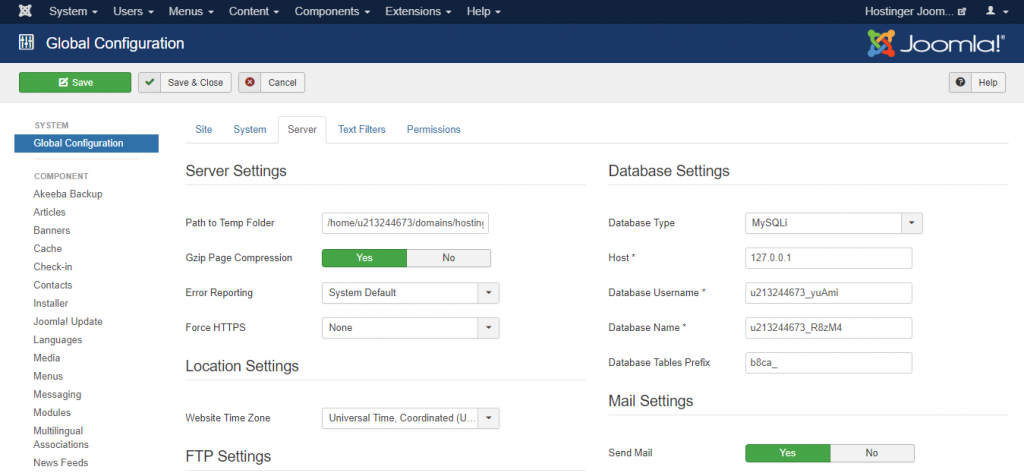
Gzip compression is now enabled for your Joomla website.


