Drupal has some highly useful modules embedded by default, like Statistics and Configuration Manager. Moreover, you can extend your site’s functionality by installing contributed modules. In this section, you will learn how to install one.
Firstly, you have to navigate to the Drupal module search page and find the module. Once you have reached the webpage for the module you want to install, move over to the downloads section at the bottom of the page.
Please note that the first number in the module version represents the core version. Thus if you are running Drupal 8, be sure to download module with a version number starting with 8. Take this picture as an example:
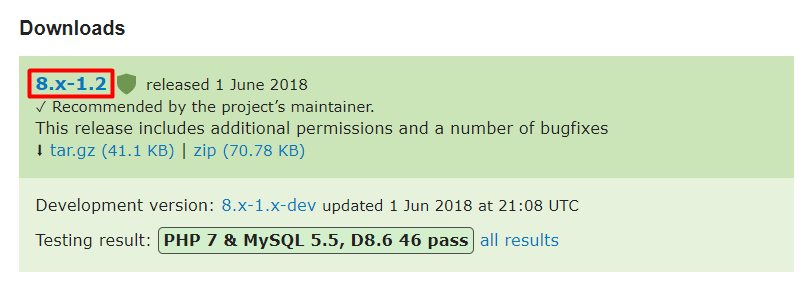
Now follow these steps to install the module on Drupal:
1. Right-click on the module download link and choose Copy link location.
2. Move over to your Drupal homepage and click on Extend.
3. Now click on Install new module.
4. Under Install from a URL, paste the link that you copied in step 1.
5. Hit Install and wait for the installation to complete.
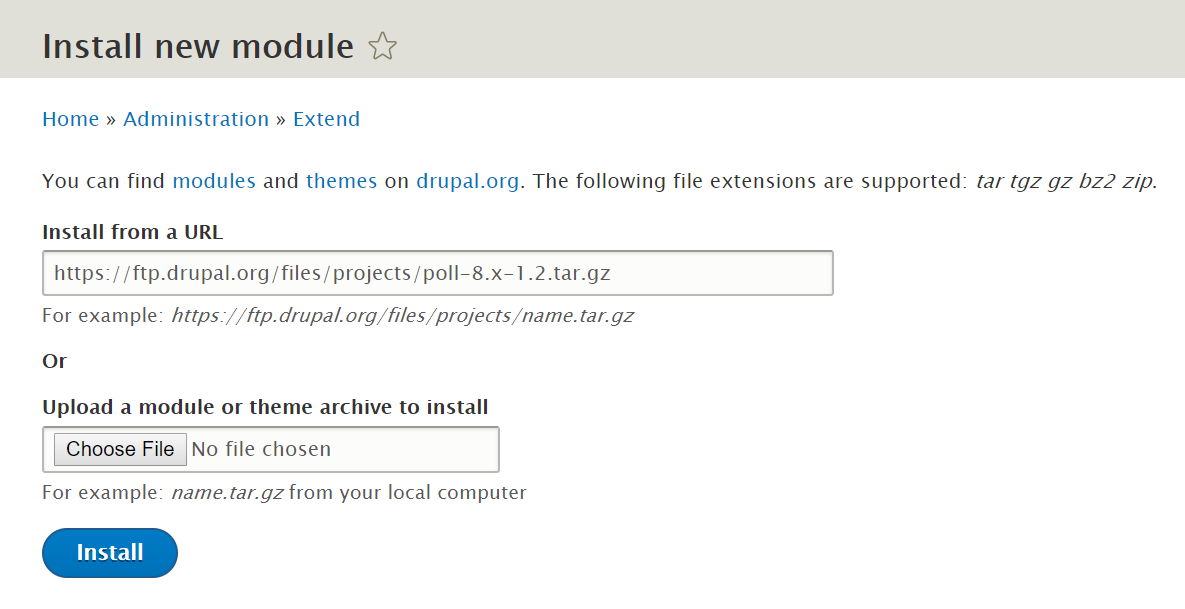
If the Install new module option isn’t available, you should enable the Update manager module first. You can find it under the Core section in the Extend menu.
Now, let’s have a look at some of the most useful contributed modules in Drupal:
Chaos tool suite – this module contains a set of tools and API that could improve the developer experience, such as form wizard and CSS tools.
Admin toolbar – it transforms the default admin toolbar into a drop-down menu. The module is very light and maintains all the basic toolbar functionalities.
Metatag – with this module, you can automatically add meta-tags and structured metadata to your site. It also supports meta-tags that allow you to control how content gets displayed when it’s shared on social media (like Twitter Cards from Twitter or Open Graph Protocol from Facebook).
Google Analytics – it allows you to add Google’s web stats tracking system to your website.
Webform – you can create surveys and forms by using this module.


