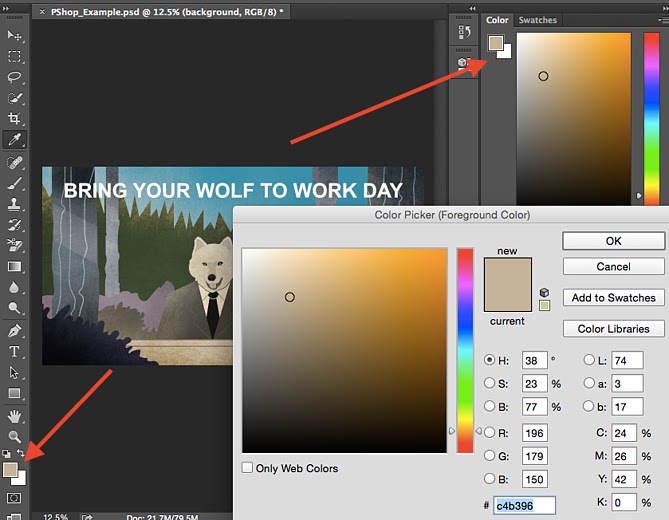This handy little tool lets you extract and use any color from any image in Photoshop.
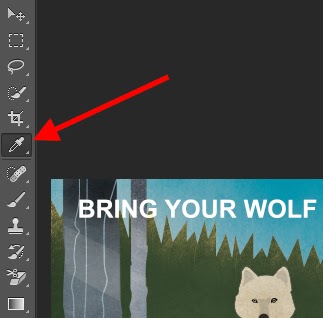
To use the Eyedropper tool
Select the icon from the sidebar. Next, locate that color you would like to extract, and simply click that area to clone the color.
Once you've extracted the color, you'll see it indicated both in the Color module at the top right of your screen, as well as the bottom of the left sidebar. You can double-click that color box to bring up the advanced color picker, where you can then adjust and save the color to a swatch for future use.