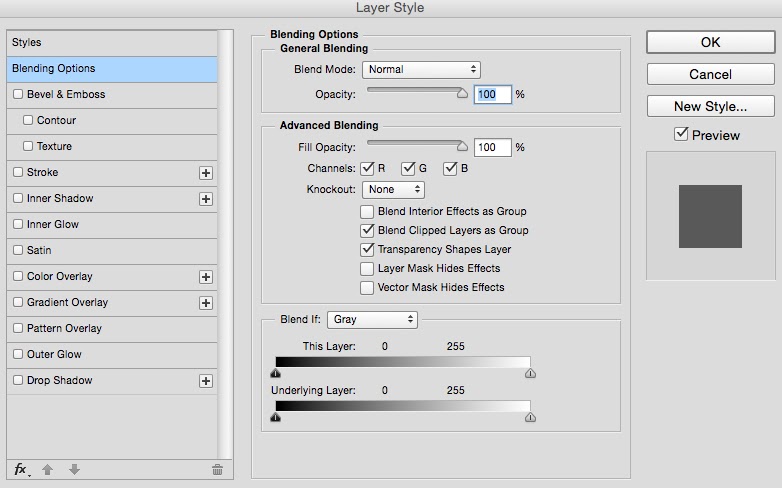Blending options include quite a number of features to enhance the look or your graphic. For example, you can use the "Outer Glow" effect to make letters appear like they're glowing. Or you can use the "Drop Shadow" effect to add a shadow to your letters. Take some time to play around with all the layer effects and find out which ones tickle your fancy.
From the top menu bar, choose Layer > Layer Style > Blending Options... You can also double-click any layer to bring up the options for that particular layer.
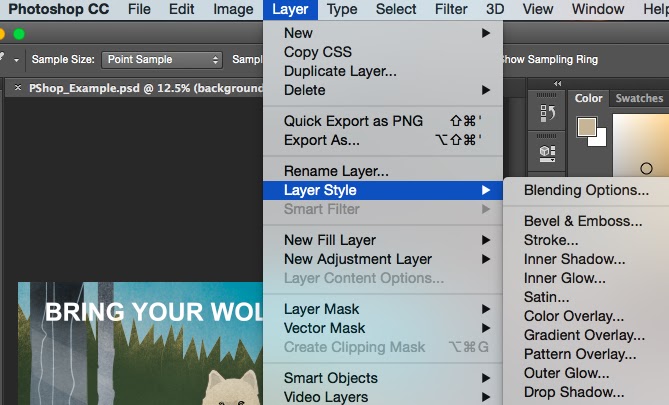
To use Blending Options
First, select the layer you want to apply your blending options and effects to. Then, open up your blending options and choose the one you'd like to apply. With the variety of options available, you can achieve a number of great effects to finalize your graphics. Have fun with these and experiment on different layers, images, and texts. Here's a look at what's offered.