To create a new document or open a file on your computer, click “File” on the top left menu. Select “New” to create a new, blank document. Or click “Open” to go through your computer and open an existing file.
When you create a new document, a dialog box will pop up. In this window, you can name the file and select the size and resolution you want. This is helpful if your website requires a certain file size to display photos properly. Our photo dimensions are 880 pixels wide by 450 pixels tall. For resolution, 72 pixels/inch will work for online images. But if you want high-quality for print, we recommend 300 pixels/inch. (Warning: this will make the file size much larger, so be careful.)
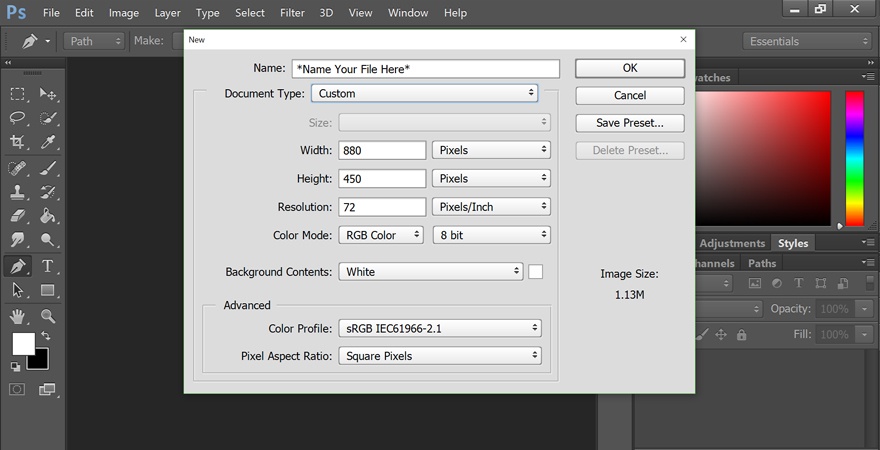
Click OK and You’re ready to work.
Keep in mind that Photoshop will “lock” this new document, which keeps you from making edits directly to that layer. To unlock it, just click the lock icon in the layer’s name and it will disappear. Keep reading to learn more about layers.


