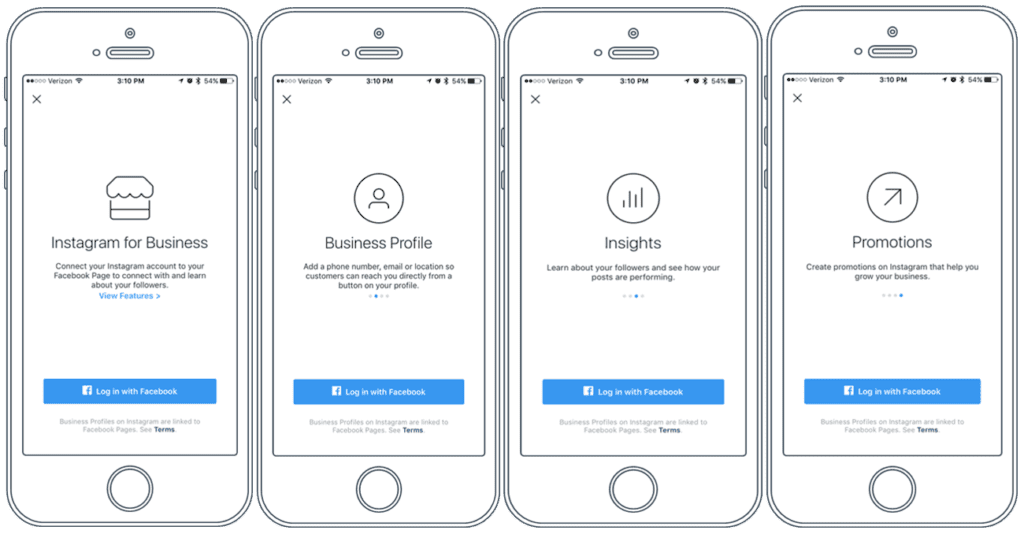
Setting up an official business account for Instagram is easy (and free). You’ll need a Facebook account set up to start though (but it’s easy).
Unlike other social networks, posting content on Instagram can only be done using the mobile app. So step 1 is to pull out your smartphone, find Instagram in your app store and download. Then Create an account using an email address or mobile number.

Next, you’ll create a username and password. If you’re setting up Instagram for a company, the username should be the company’s name, or as close as you can get it. If you’re a real estate agent, insurance agent, or the like, choose a variation of your name, business, location. You need something that distinguishes you from a personal account.
Instagram will automatically generate a username for you based on the name you input. This can easily be changed as you go through these prompts.
During your profile creation, be sure to select the appropriate category for your account. Think about what industry or category your business lies in. If you don’t see a category that fits, custom search categories to find more specific listings. And remember: you can change your category listing at any time (you know, in case your business grows to include more things).
Once you are set up, make sure you have aspects of your account profile filled out. Pay attention to the avatar, a website URL, and website bio. Your bio is important because there’s limited space to describe your brand, its story, and its beliefs.



