Adjusting white balance in digital photography means adjusting colors so that your images/photos will look more natural. We go through the process of adjusting white balance to match the picture with what we saw when we took it. For cooler (blue or green) light, we need to warm things up and in warm we need to cool down.
Step 1: Add the target video/image clips to the timeline.
Step 2: Add “White Balance” filter to the added clip.
Click on “Filter” tab on the main interface, then click “+” button to add “White Balance” filter to the target clip or track.
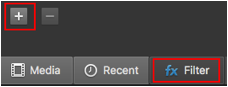
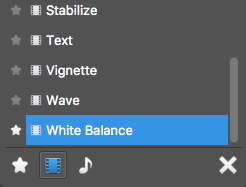
Step 3: Adjust the parameters of White Balance
You can adjust the “Neutral color” and “Color temperature” of the selected clip to get the effect you want. I will give 2 examples to show you the different effects of different White Balance.


