Organize information or data with tables on your slides, use Table Styles to format the tables, and then change the layout.
Add a table
1. Select Insert > Table > Insert Table.
2. In the Insert Table dialog box, select how many columns and rows you want.
3. Select OK.
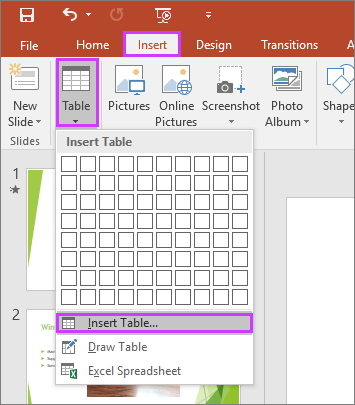
Add table styles
1. Select the table.
2. Select Design and choose from the Table Styles. Hover to preview styles.
3. Select More  to see more Table Styles.
to see more Table Styles.
 to see more Table Styles.
to see more Table Styles.
Change table layout
1. Select the table.
2. Select Layout.
3. Choose from the different groups to make changes:
• Rows & Columns
• Merge
• Cell Size
• Alignment
• Table Size


